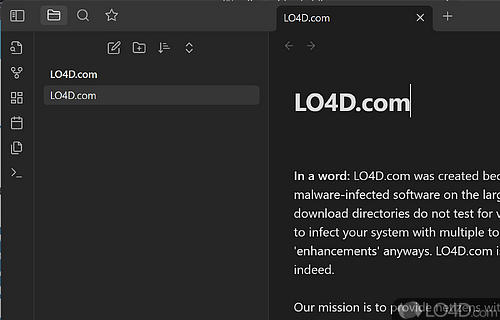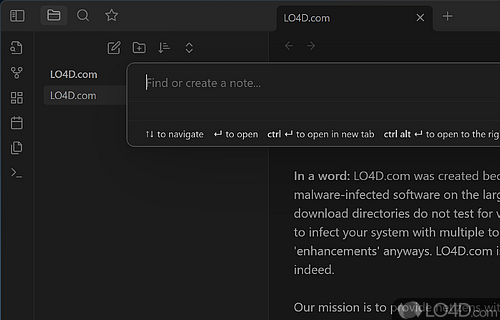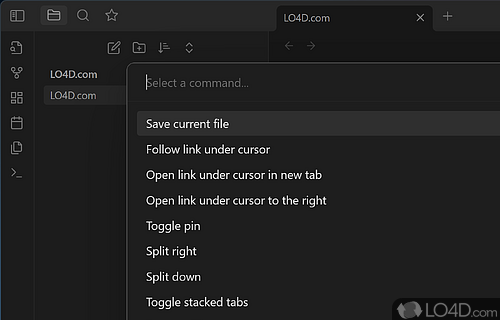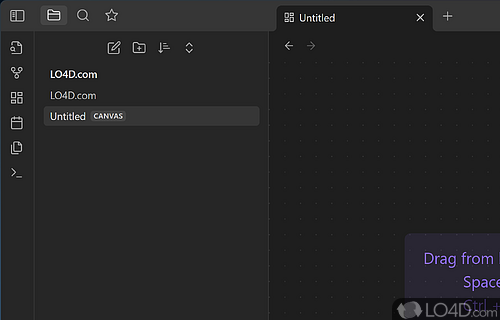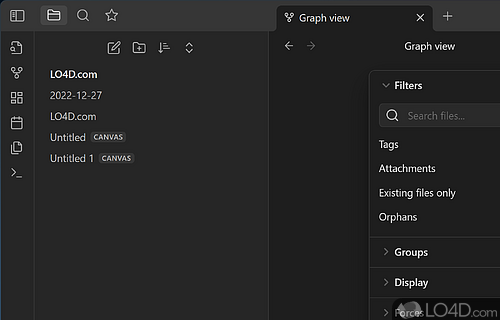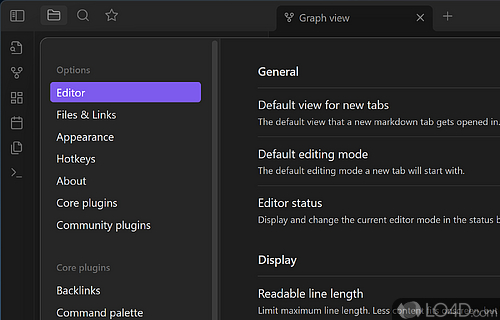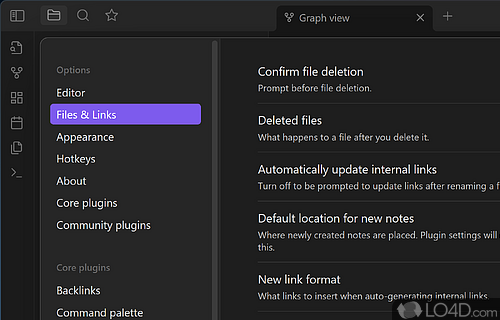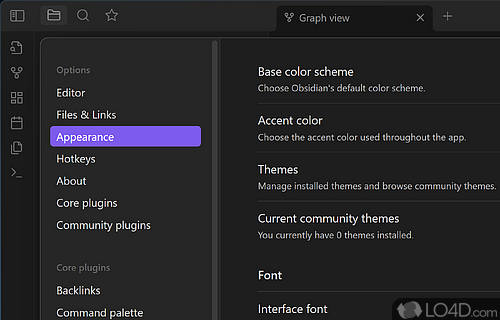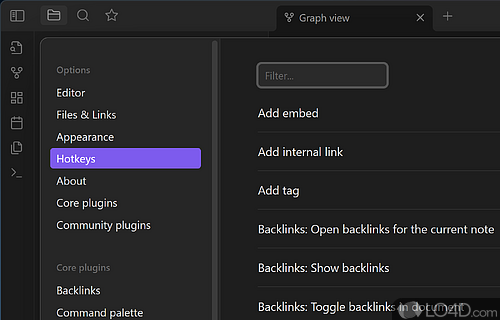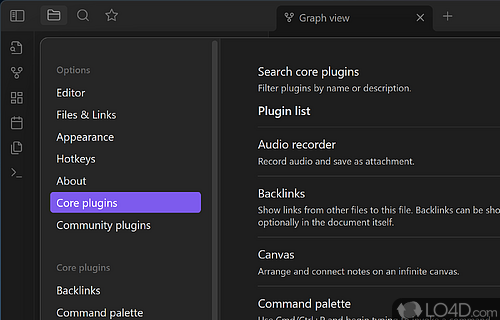Powerful note-taking app with customization and personal management.
When it comes to taking notes, we all have our go-to tools. But let me tell you, Obsidian is not your average note-taking system. No, no, it's more than that. Obsidian is an organizational system that will blow your mind.
Privacy and Accessibility
Obsidian provides a level of privacy that's hard to come by these days. Instead of relying on cloud storage companies that are known to change their regulations and lose your data, Obsidian allows you to store your files locally. This gives you the flexibility to create external backups, synchronize, encrypt, or transfer them. It's all about giving you more control over your information.
Markdown and Import Capabilities
Another advantage of Obsidian is its use of Markdown. You can input text with some extra symbols to achieve things like tables, italic, headline, and more. And if you already have notes in other places, Obsidian can import and convert them, so you don't have to start from scratch.
Graph View, Plugin Customizations, and Killer Features
But the real magic of Obsidian lies in its graph view, plugin customizations, and killer features. After taking notes and setting connections between them, they are automatically arranged in a graph-like structure. You can click on a point/node and see all the connections between your notes, ideas, and everything you wrote down. It's like having a bird's eye view of your work, allowing you to see new links and perspectives.
Obsidian offers over 18 core plugins for advanced customizations. You can use the backlink explorer to see where in your notes things should connect to other ones, organize your tags, use custom CSS, create custom daily nodes, and so much more. Obsidian puts the power in your hands, giving you full control over your information.
Conclusion
In conclusion, Obsidian is not for the faint of heart. It requires effort and a willingness to organize your work at a very granular level. But if you're up for the challenge, Obsidian is a game-changer. It's a way to get insights from your files and notes with the help of an advanced connection-making interface. It's a tool that allows you to explore customizations of all kinds, so you can get the most out of your information. Give it a shot, and you won't be disappointed.
Features of Obsidian Notes
- Backlinks: Show "what links here" and find undiscovered connections.
- Daily notes: Create today's note with custom date format and optional use a template.
- File explorer: Browse files in your vault and sort them.
- Graph view: Graphical representation of all your notes and connections.
- Highly extensible: Includes plugins, themes, etc. and customizable.
- Links including bidirectional links aka backlinks.
- Page preview: Mouse over internal links to preview the content.
- Plain text with Markdown support is the default format.
- Search: Extremely performant vault-wide search, with advanced operators and regex support.
- Starred notes: Bookmark important and frequently accessed notes.
- Tag pane: View all your tags in one place.
- Word count: Language aware word and character count for your current note.
Compatibility and License
Obsidian Notes is a restricted version of commercial software, often called freemium which requires you to pay a license fee to unlock additional features which are not accessible with the free version. Download and installation of this software is free, however other similar programs are available from organizer and PIM software which may have what you need. 1.10.6 is the latest version last time we checked.
What version of Windows can Obsidian Notes run on?
Obsidian Notes can be used on a computer running Windows 11 or Windows 10. Previous versions of the OS shouldn't be a problem with Windows 8 and Windows 7 having been tested. It's only available as a 64-bit download.
Filed under: